The past month I decided to have a look at Blender, an open-source, 3D rendering application. I followed a tutorial on Linked In Learning called Blender 2.91 Essential Training by David Andrade. It was very thorough and well explained, with a mini project for each section. The course took me around two weeks to complete (around other work).
For the first section, we just played around with light and getting used to the composition of the object. Getting the hang of the new software was a bit daunting but it's getting easier. I had no idea that you would be able to play around with the light so much. It reminded me of taking a photography module during my undergrad. Here's my first render using the pre-installed shapes:
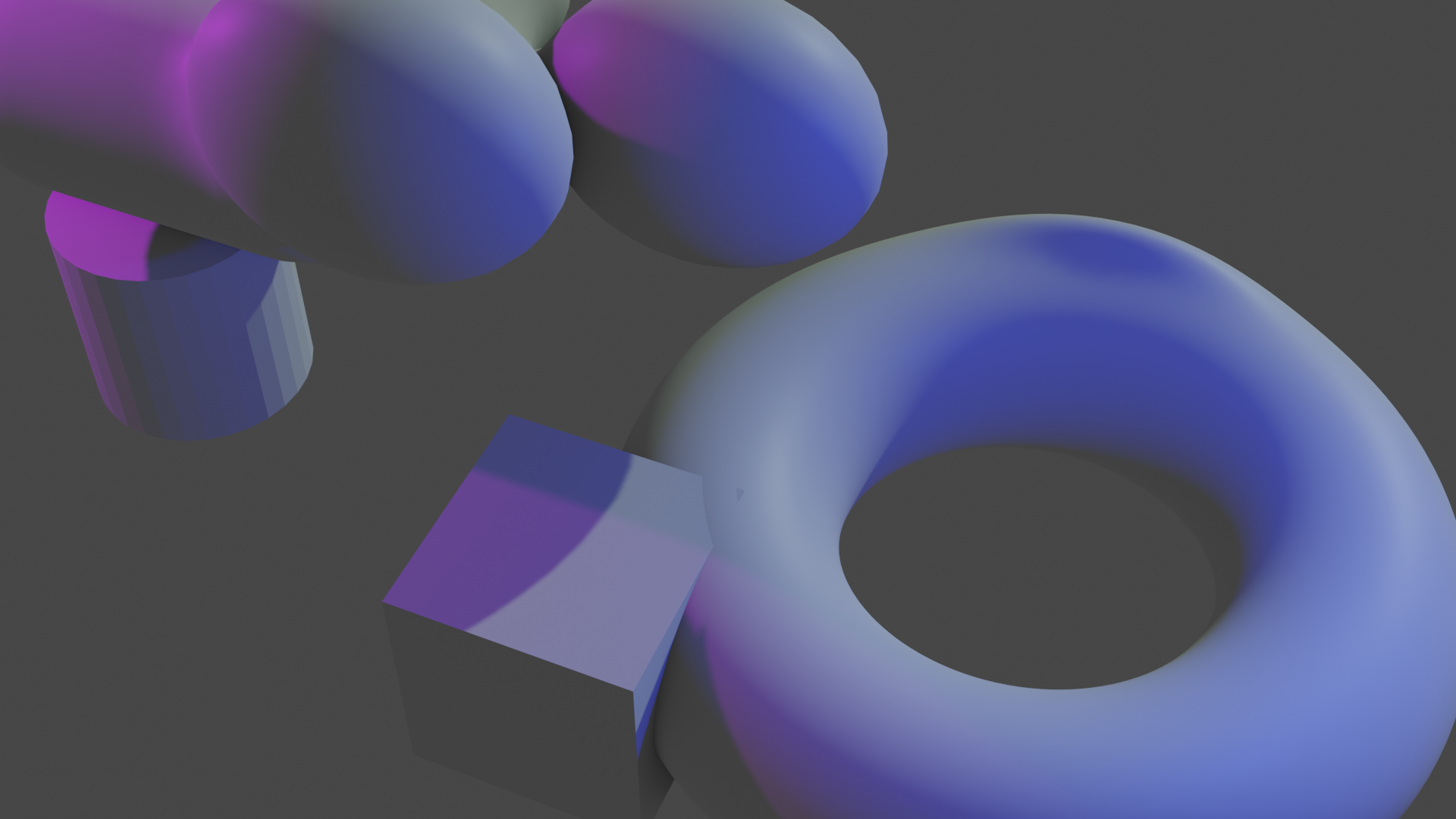
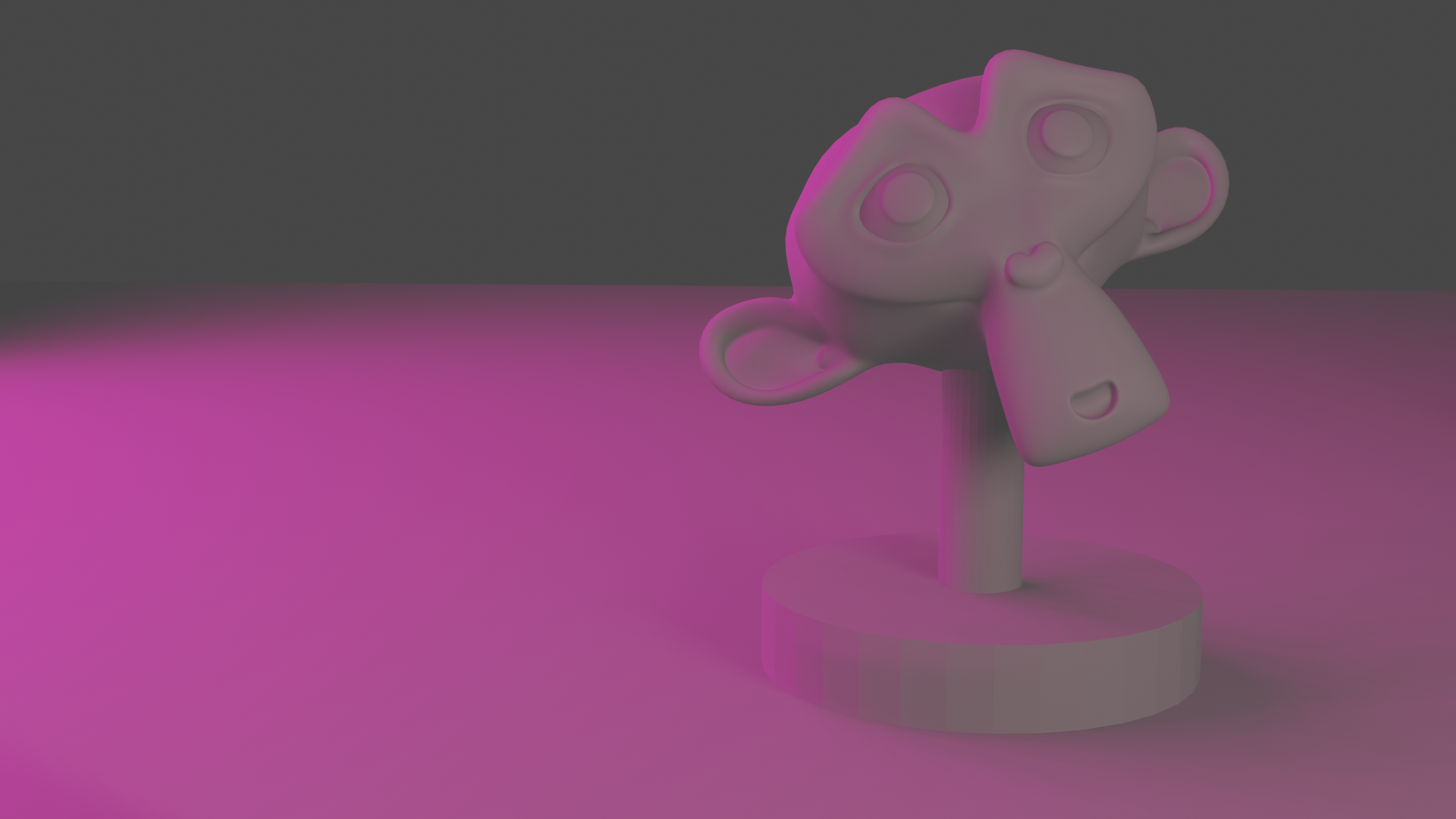
The next few sections focused on creating a fish in a fish bowl composition. I found the sculpting hard to get my head around. No matter how hard I tried my fish just looked childish, but it's all a learning curve. Here's my lovely fish all painted:
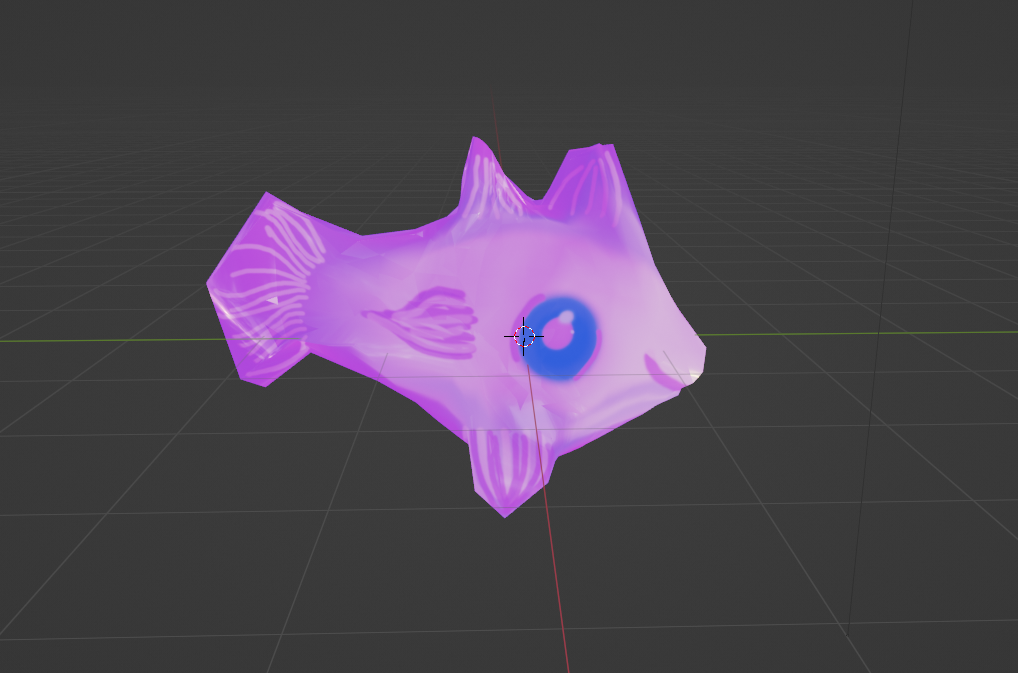
After that we looked into animation. This part was covered in multiple sections as it can be quite complex for beginners. I had to make the fish go around the volcano in the fish bowl. You had to add 'bones' to the fish in order to make different parts of his body move.
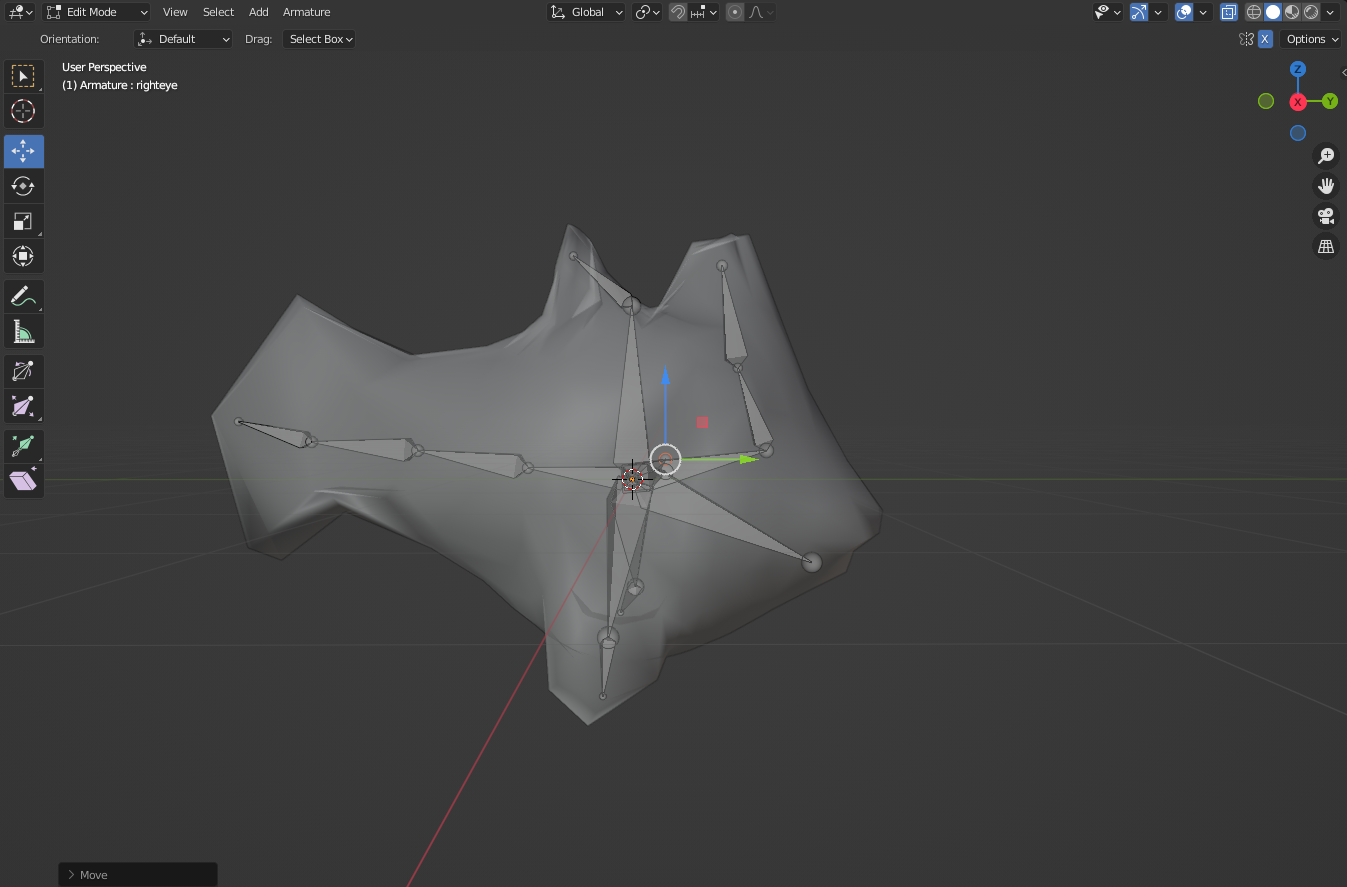
After that there was bubble emitters added and a fire on the top of the 'volcano'. There was also a rock added in to drop into the fish bowl to show the water rippling.
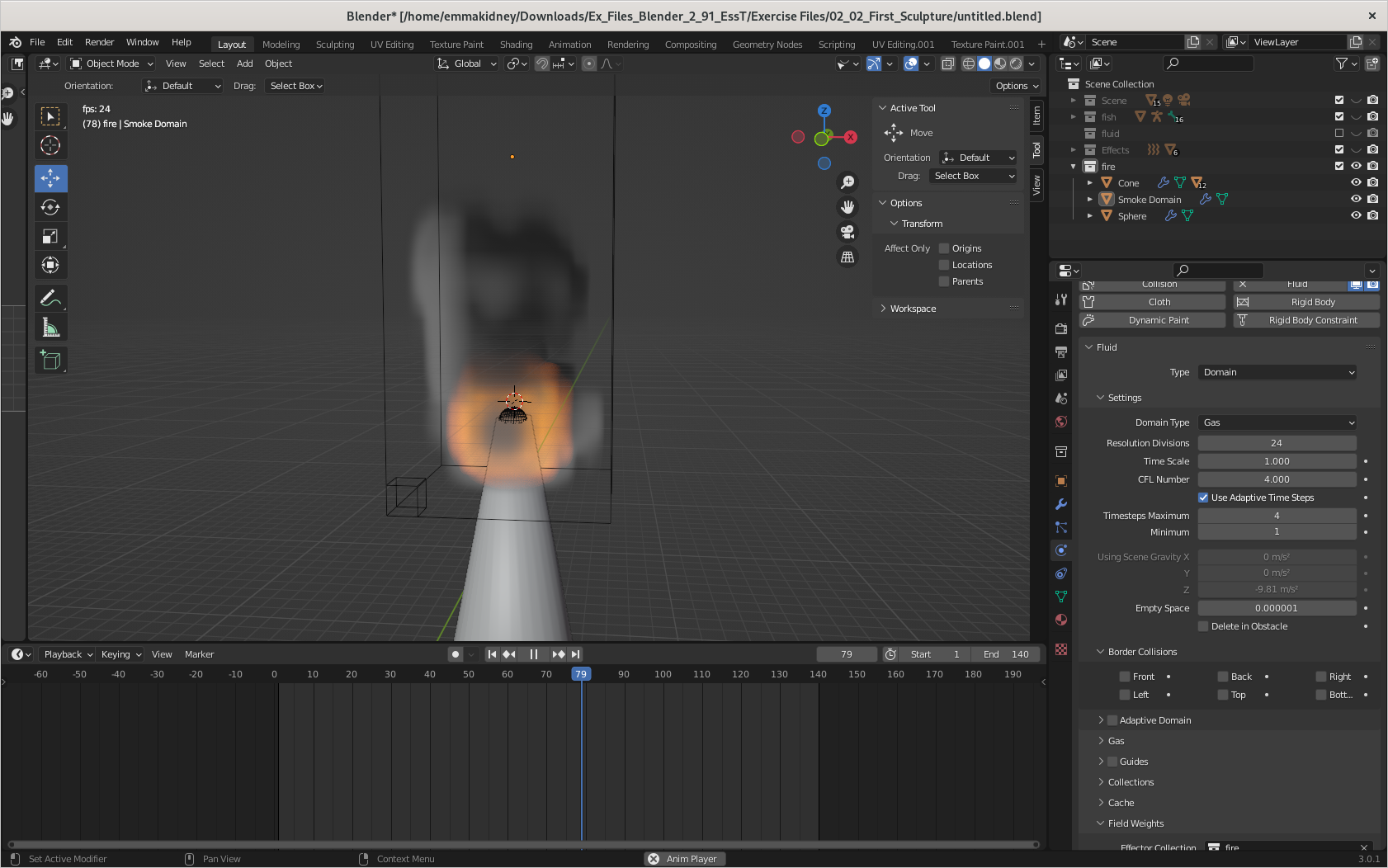
I added in a background world from Ploy Haven. Finally, all of this was rendered and created into an animation. I linked the final result here.
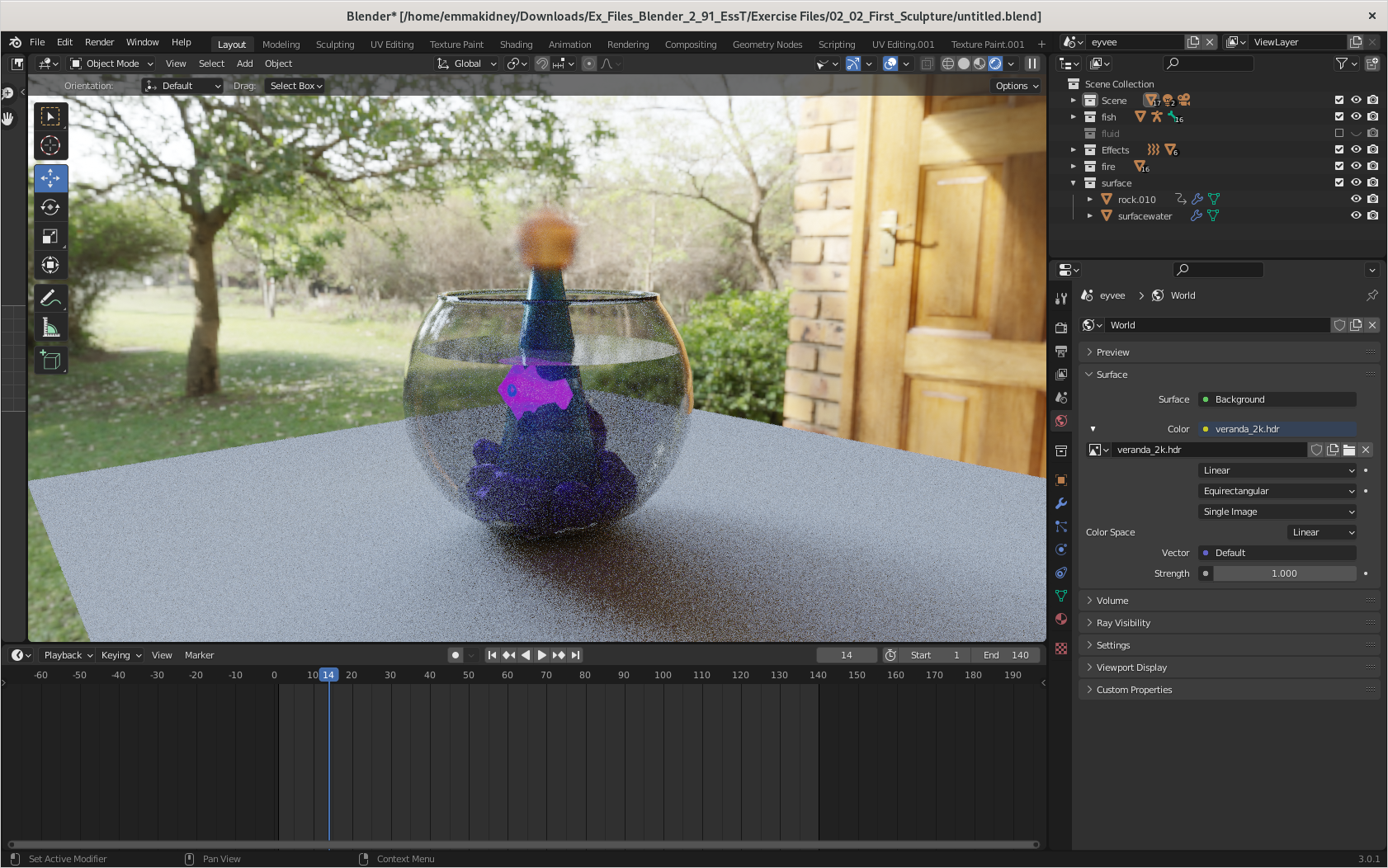
I'd recommend this course to anyone who is interested in learning how to use Blender.
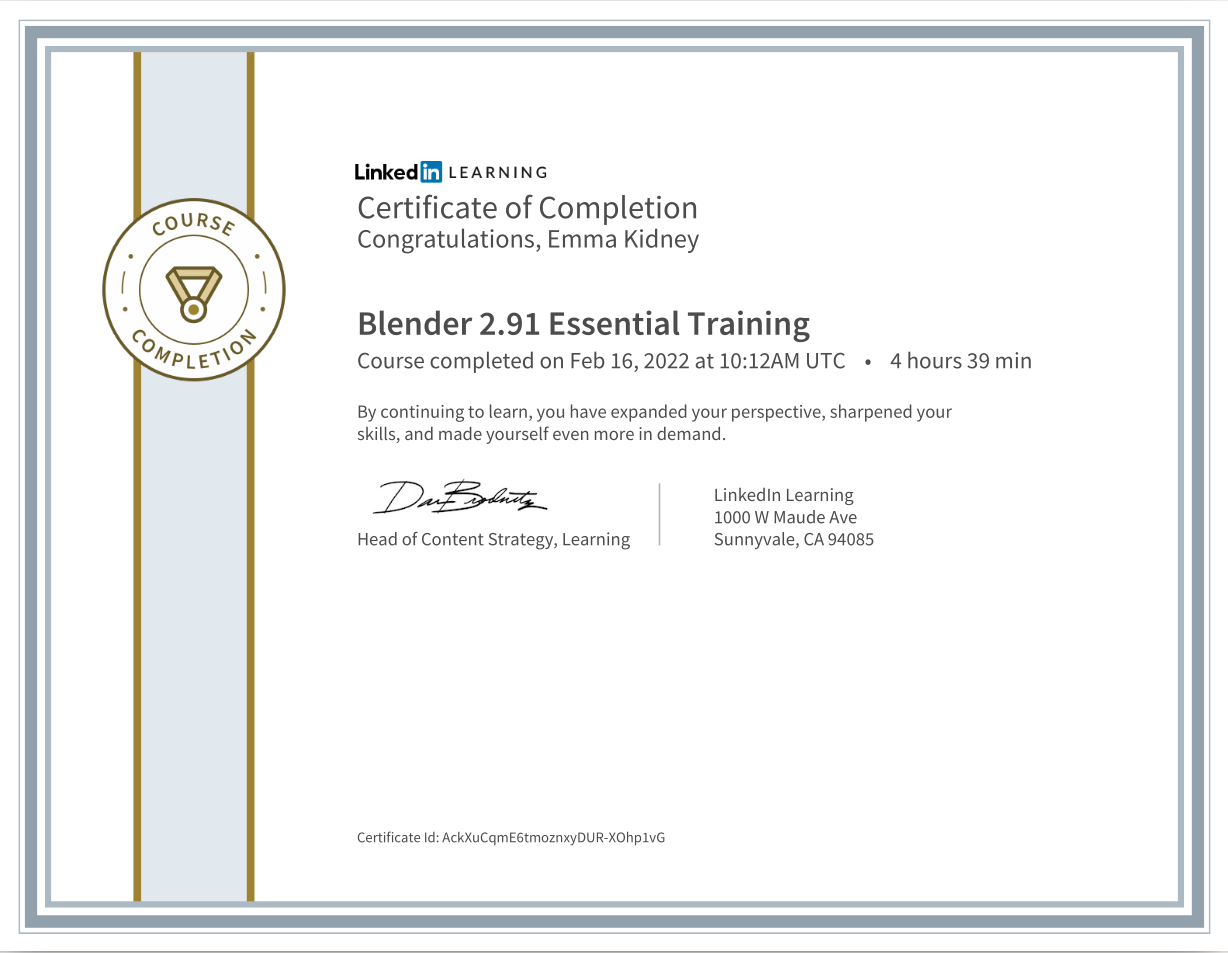
Thanks for reading and I hope to update on some other projects soon :)
